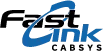RJ45 Modular Plug FAQ
RJ45 Connector Guide: 20 Most Common Questions and Answers
Explore the most frequently asked questions about RJ45 connectors, including their structure, usage, and testing, to help you install and maintain networks with confidence.
Q1: What is an RJ45 plug?
A: It is a standard 8P8C connector used in Ethernet networks to connect cables with devices such as routers, switches, and computers for data transmission.
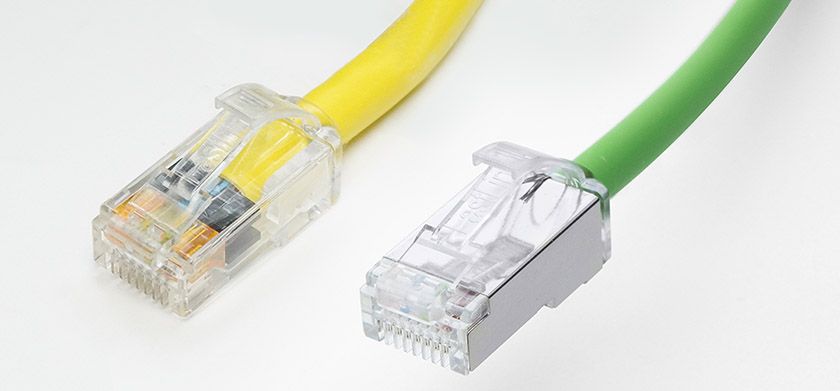
Q2: What types of networks can RJ45 plugs be used for?
A: RJ45 plugs are compatible with Cat7, Cat6A, Cat6, and Cat5e Ethernet networks, supporting speeds from 10/100/1000 Mbps up to 10 Gigabit Ethernet.
Q3: Is RJ45 used exclusively for Ethernet?
A: Yes. RJ45 is the standard connector for Ethernet cables, widely used in network connections.
Q4: How many pins are there in an RJ45 plug?
A: An RJ45 plug contains 8 pins, which connect to the 8 conductors inside 4 twisted-pair Ethernet cable.

Q5: Are there standard wiring codes for RJ45 plugs?
A: Yes. The two standard wiring schemes are T568A and T568B. T568B is the most common for Ethernet.
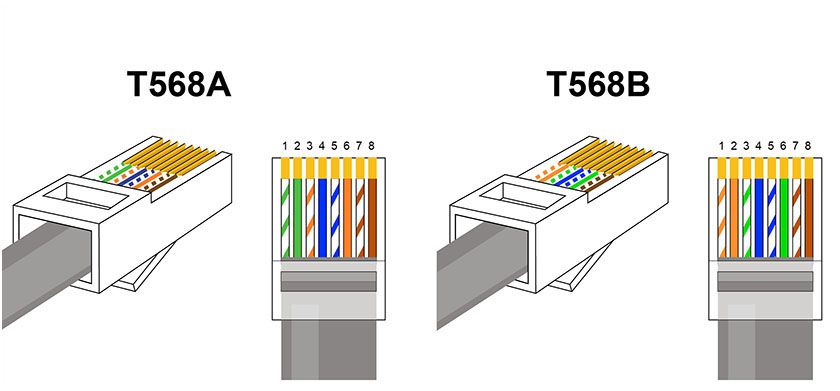
Q6: Can I crimp an RJ45 plug by myself?
A: Yes. All you need is a twisted-pair cable, an RJ45 plug, a crimping tool, and a cable tester. DIY crimping is suitable for experienced users or for custom cable lengths.
Q7: What is a shielded RJ45 plug?
A: A shielded RJ45 plug features a metal housing to minimize electromagnetic interference (EMI), ideal for high-noise environments.
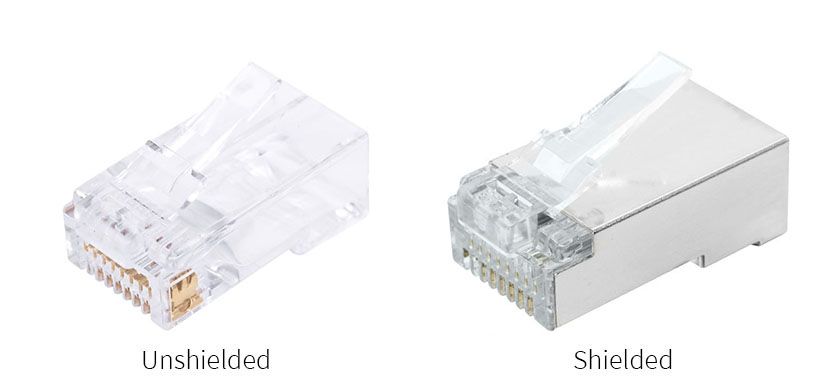
Q8: Does an RJ45 plug have a correct orientation?
A: Yes. The side with the metal contacts is considered the front. Make sure the wires are arranged correctly and aligned before crimping.

Q9: What happens if the wires in an RJ45 plug are assembled incorrectly?
A: Incorrect wiring can cause connection failures, data transmission errors, or even damage connected devices.
Q10: Can an RJ45 plug be reused?
A: Once crimped, the plug is slightly deformed. Reusing it may lead to poor contact and unreliable connections.
Q11: Can Cat6 and Cat5e cables use the same RJ45 plugs?
A: They look the same, but it’s best to use plugs that match the cable category to ensure optimal performance.
Q12: What is the maximum transmission speed of an RJ45 plug?
A: Depending on the cable and plug type, RJ45 plugs can support up to 10 Gbps when used with Cat6A.
Q13: Why doesn’t the RJ45 plug work with the device?
A: Possible reasons include non-standard size, substandard quality, or incorrect insertion orientation. Always use standard-compliant plugs and connect them in the correct orientation.
Q14. How can I tell if an RJ45 plug is not crimped properly?
A:You might notice that the cable won’t connect, the internet keeps dropping, the speed feels unstable, or the connection has unusual delays.
Q15: Can I use an RJ45 plug for a telephone line?
A: No. Telephone lines use smaller RJ11 plugs with 4 or 6 pins, which are not compatible with RJ45.

Q16. How to identify a good RJ45 plug?
A:Look for flat, evenly aligned pins, a sturdy housing, easy to plug in and unplug, and UL or CE certification.
Q17. Are RJ45 plugs durable?
A:Most plugs can handle around 750 mating cycles. Longevity depends on the gold plating thickness and material quality.
Q18. What’s the difference between 2-prong and 3-prong pins?
A:2-prong pins are for stranded cables, while 3-prong pins work with both solid and stranded cables.

Q19. How do I check if an RJ45 plug works?
A: Just use a cable tester to see if all the wires connect in the right order.

Q20. Can RJ45 plugs support PoE (Power over Ethernet)?
A:Yes. RJ45 plugs can carry both power and data when used with PoE-compatible switches and cables.
- Tab Gallerys
- Files Download